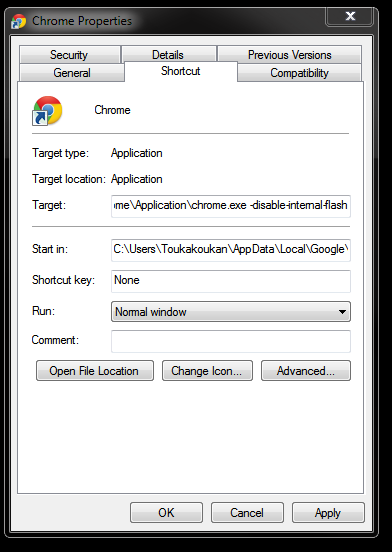Gmail advanced upload won't work in Chrome with non administrative users.
The other day some of my users complained of a very strange issue when using Gmail at work. When composing a new email, they could not upload attachments using the “Advanced Upload” function. When they clicked “Add File” to upload a new document, nothing happened, no error, nothing, it just sat there and refused to work.
Naturally it worked fine when I tried it. It seemed to happen only when the user did not have administrative access on their computer. Odd, I thought.
A quick search of the web revealed quite a few people with the same problem. But no real solutions other than “Switch to basic upload”, which is hardly a solution. A bit disappointing when a major feature of a Google product doesn’t work with Google’s flagship product!
I did however happen upon a solution myself. It turns out that it’s somehow related to the inbuilt flash plugin that comes with Chrome.
If you disable that, then install Flash, presto changeo, it works!
You can disable the plugin by typing
chrome://plugins
into the address bar and disabling it from there, but for administrators it’s probably easiest to use the following command line switch:
-disable-internal-flash
There’s probably a better solution, something that allows the inbuilt Flash plugin to work, but this was an improvement over the solutions posted on Google’s user-based tech support board!