-
Getting Started with Chef on Windows Server - Part 3a - Packer, Vagrant, and Vagrant Omnibus
6 min read - Jan 25, 2015
Introduction – HashiCorp Atlas It’s been a fair few months since my last post in this series (or at all for this matter) and I haven’t made anywhere near the progress with Chefifying (definitely a word) my environment as I would like due to new more urgent projects. Since my last post, HashiCorp has announced Atlas as a tech preview, which (in part) replaces VagrantCloud which I referenced in part 3.
-
Getting Started with DSC and PowerShell 5.0 - Part 1 - Installing WordPress with Desired State Configuration
5 min read - Sep 8, 2014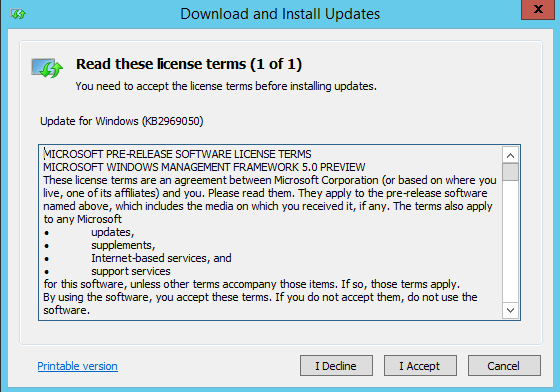
So we’ve checked out the basics of Chef on Windows in Part 1 and Part 2 of Chef On Windows, and with the recent release of the Windows Management Framework 5.0 Preview September 2014 I thought it was time to stick a toe into the water of the Desired State Configuration side of configuration management on Windows. As quite a lot of intros focus very heavily on the theory and don’t necessarily show a lot of results up front, I’m going to continue the precedent of the preview Chef articles and show you the shortest path to something tangible, hopefully gaining some familiarity with the tech involved along the way.
-
Enforcing AWS Multi-Factor Authentication with IAM, PowerShell and PRTG
6 min read - Sep 7, 2014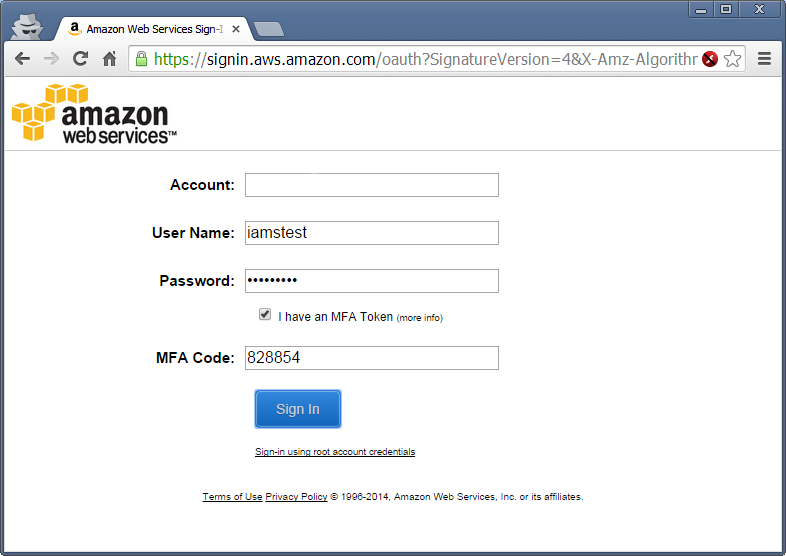
Introduction: MFA Multi-Factor Authentication as utilised by AWS uses a TOTP (Time based One Time Password) setup with either a hardware or ‘virtual’ MFA device. The virtual device being the most commonly used, allowing you to use applications like Google Auth on your smartphone to generate passwords that are only viable for 60 seconds. This means that if you have MFA enabled, even if someone has your password, so long as they don’t also have access to your (hardware or virtual) MFA device, they’re unable to login to your account.
-
Getting Started with Chef on Windows Server - Part 2 - Chef Server & Bootstrapping
9 min read - Aug 25, 2014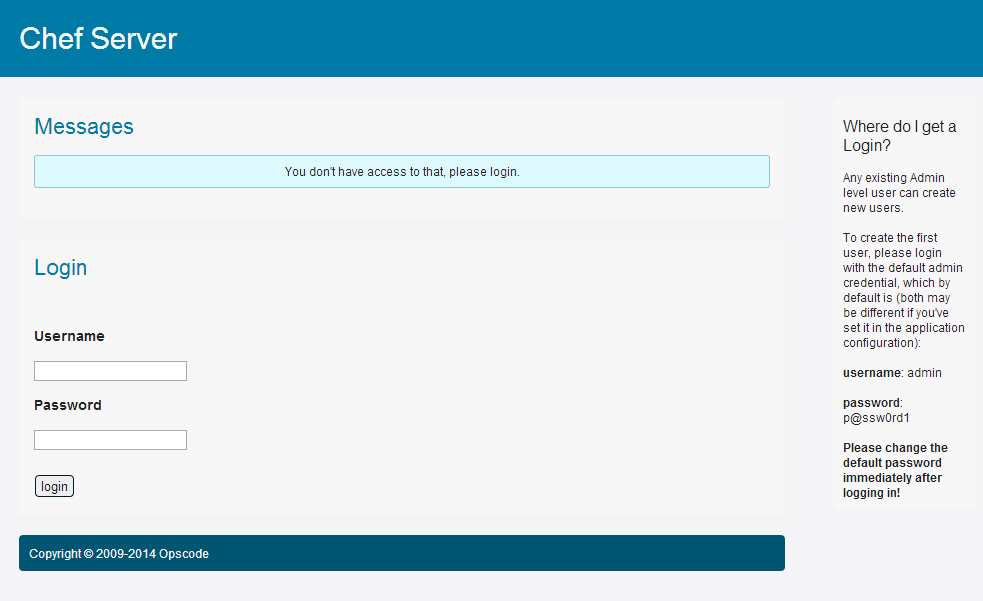
Now that we’ve donePart 1 – Configure a Package & Service, we can start getting a little more into the meat of Chef: centralisation. In the previous scenario we had defined a single recipe and applied it locally. Very simple, not very useful. In this part, we’re going to create a Chef Server, upload the recipe we created in the previous part to it, and then bootstrap another VM using it.
-
Getting Started with Chef on Windows Server - Part 1 Intro
5 min read - Aug 24, 2014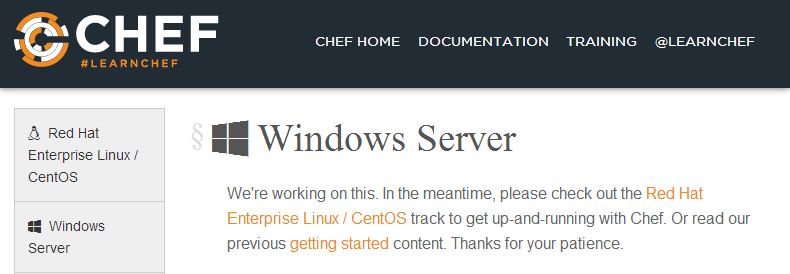
I’ve never had the opportunity to work with configuration management software, but a recent project has pushed me over the edge from “Wow, that sounds really cool in theory!” to “Well, I’d better get my feet wet!”. As the learnchef.com’s Windows page is currently under construction, I thought I’d write my efforts up to help anyone who might also be getting their feet wet for the first time in the configuration management space using Chef on Windows.
-
Getting Started with Chef on Windows Server – Part 3 – Vagrant, Windows, and Managed Chef
7 min read - Aug 19, 2014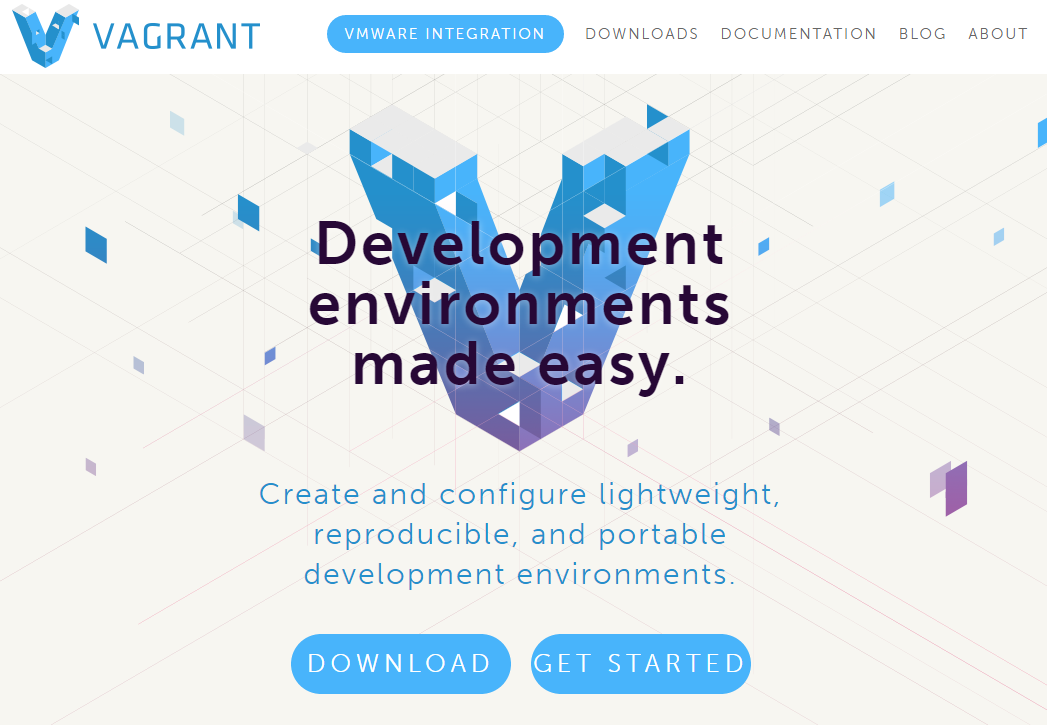
In the previous two parts (Intro and Chef Server & Bootstrapping) we used a plain old VirtualBox VM with Windows 2012 R2 as our Chef client, which required downloading VHDs, registering them as individual VMs and then installing Chef manually. Part 2 even required that you still had your old VM from the first session lying around in order to start where you left off! This is not very chicken farm of us, and, I’ve since learned, really doing it the hard and old-fashioned way.
-
LeanKit integration with ticketing system (using PowerShell)
6 min read - Apr 20, 2014I’m no expert on Kanban by any means, but ever since reading The Phoenix Project, I’ve been dying to try it out in the workplace. For me, there are four key things that I think Kanban can help us do that our current tools can’t: Identify queue time & bottlenecks Visualise Work In Process (WIP) Prioritise work (Queued or In Process) Promote mono-tasking by enforcing WIP limits History However, we’ve recently come out the far side of a meta-project to improve the visibility and predicitability of project work by introducing a tool called Clarizen, which has resulted in the tool being scrapped.
-
Using the LeanKit API with PowerShell
6 min read - Apr 20, 2014As I alluded to in an earlier post, I’ve been using PowerShell to interact with theLeanKit API. You can find the rationale and overarching methodology in the post linked above. Here we’ll be dealing with the nuts and bolts. Approach 1 – Using the .NET framework provided by LeanKit (FIXED by John Mathias) Initially I attempted to perform this task by importing the LeanKit API Client Library for .NET into PowerShell using* [System.
-
LogGrapher.com
4 min read - Jan 1, 2014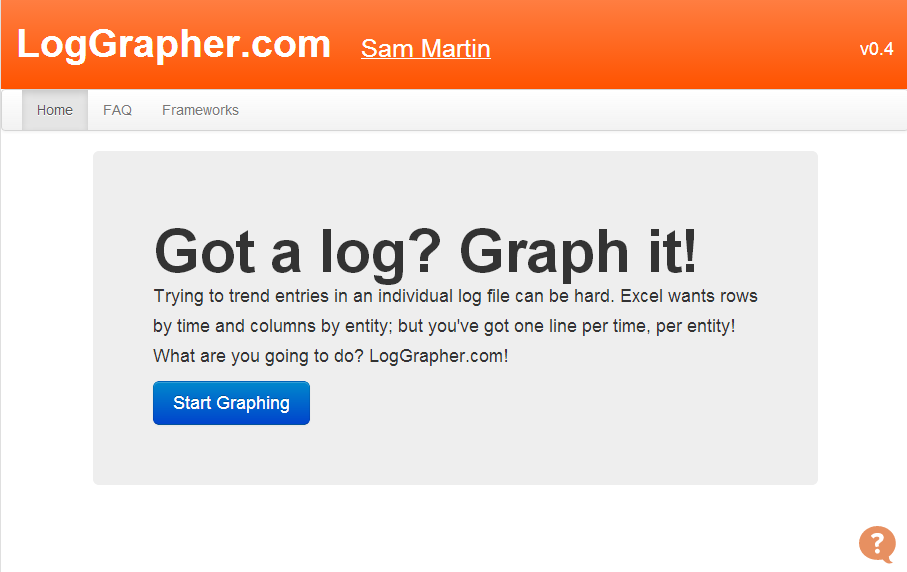
It’s finally here! I started working on loggrapher.com at the beginning of last year after getting frustrated with vCenter’s tiny, inflexible charts and Excel’s inability to deal with values that were ‘per line’ rather than ‘per column’. It’s designed to deal with any line-graphable performance data (though I hope to add event-log graphing at a later date) that is formatted in CSV (UTF-8). Coding loggrapher.com proved something of a challenge.
-
Scripting Backup Exec 2012 - P1 - Introduction, References & Gotchas
6 min read - Feb 9, 2013Preamble Introduction Over the past week, I’ve been trialling and implementing Backup Exec 2012 to replace an existing Backup Exec 2010 setup. Although Googling for Backup Exec 2012 reviews gets you a great deal of negativity and vitriol about the new interface, I have to say that I find it far more intuitive than the previous system. Where previously even something as simple as adding a backup client to the server required some headscratching and occasionally some swearing, Backup Exec 2012 now centres the interface around common tasks, rather than a semi-arbitrary architecture that probably made a great deal of sense to the programmers.
Sam Martin
Adventures in IT